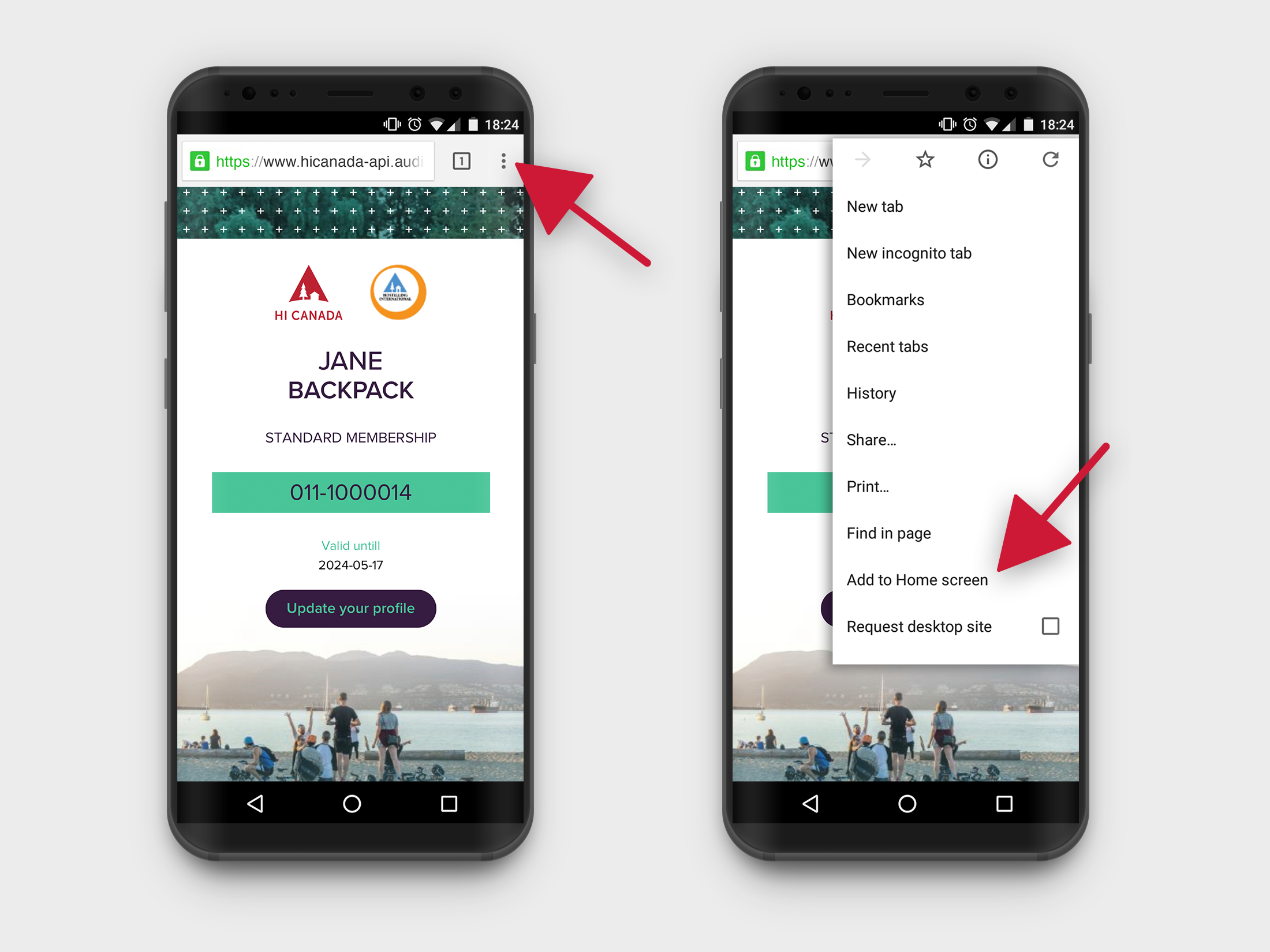How to
Save your digital membership
Saving your Digital Membership Card
to your Mobile Device Home Screen
Apple iPhone or iPad
- On Safari, tap the SHARE icon (look for a box with an arrow pointing upwards) on the bottom tab bar.
- On the menu, tap “Add to Home Screen.”
- Voila! Your digital membership card can now be accessed directly from your iPhone
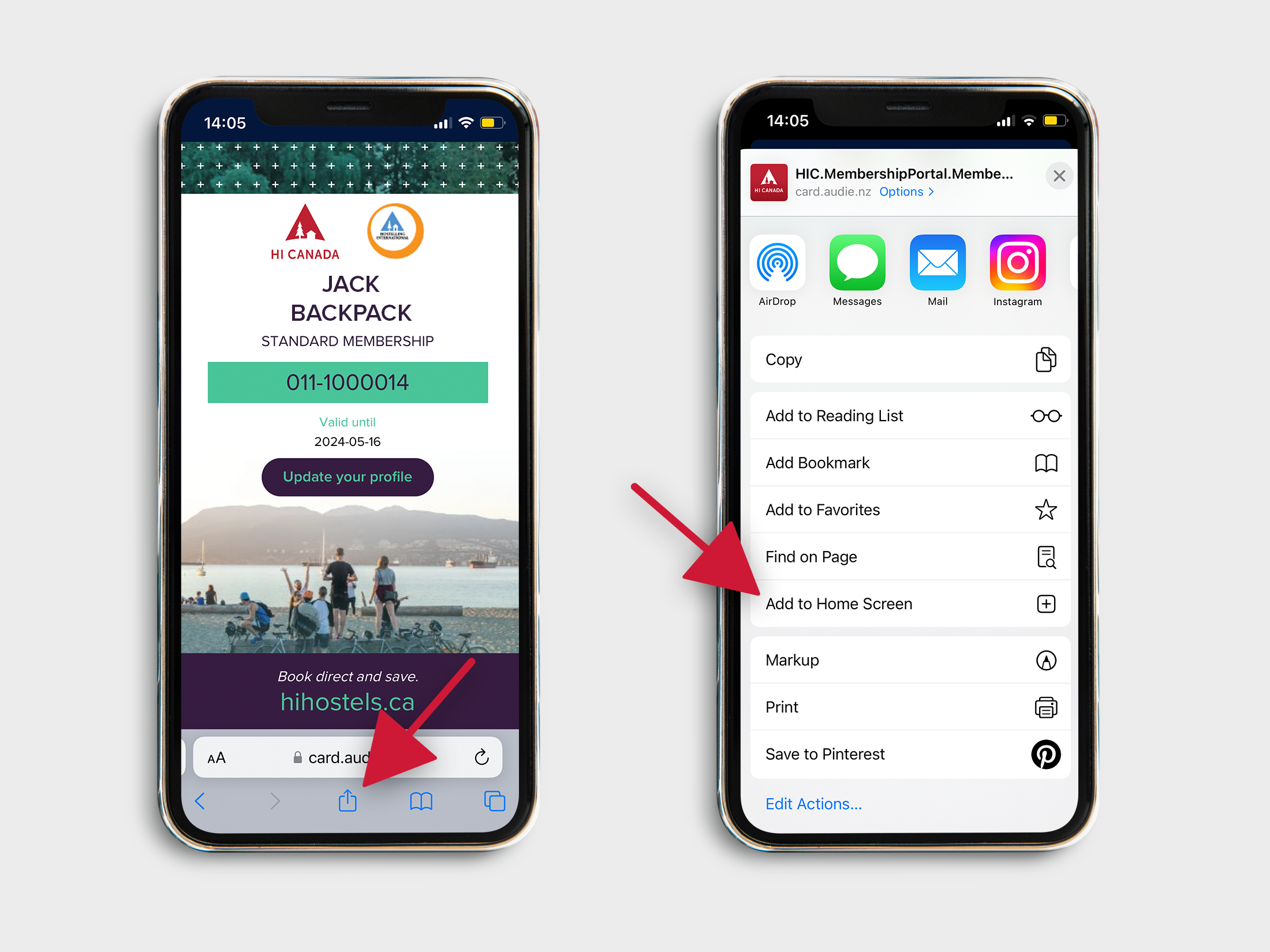
Android
- On Google Chrome, tap the menu icon (3 vertical dots in upper right-hand corner).
- On the drop-down menu, tap "Add to Home Screen."
- You're all set. Tap on the HI Canada Membership icon on your phone to access your digital membership card.